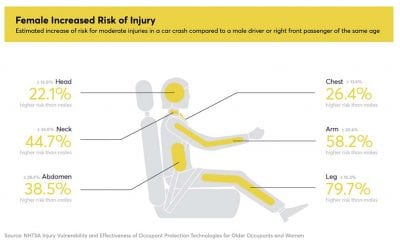Don’t let your identity be stolen while traveling

Here are my 15 top tips to help you prevent travel identity theft.
Call your bank and credit card companies:
While I’m concerned that my bank and credit card companies might decline a transaction while I’m away, if they don’t know where I am, I’m also concerned that the companies could approve a fraudulent charge in my home town while I’m traveling.
Stop mail and newspaper delivery:
Don’t advertise you’re traveling to thieves by allowing mail to overflow in an outside box or at your door or have newspapers laying outside.
Pay your bills before you leave:
Pay all your bills due during your trip before you leave, if possible. In other words, don’t pay your bills with credit cards while traveling. That will prevent you from needing to put your financial institution credentials at risk by eliminating your need to log in to them via unsecured networks while away.
Clean out your wallet:
Most of us have every credit and debit card we own, various IDs, membership cards, bank account numbers, etc., in our wallet. Before you leave on your trip, clean out your wallet of every unnecessary card, ID, etc., to minimize what could go missing if your wallet is lost or stolen. Only take credit cards needed for your trip.
Use different passwords for your online accounts and make them strong and long:
Many people, including travelers, use the same password over and over again, even for bank and credit card accounts. As a result, once stolen, the same password can be used to unlock many accounts.
Make your passwords long and strong. According to How Secure is My Password, an eight-digit password with at least one capital letter, small letter, number and symbol will hold up to hackers for about nine hours, but a twelve-digit, strong password will hold up for about 34,000 years. The excuses for having a short password are legion, but new password manager technology makes remembering passwords easier than ever.
Use a password manager:
It’s tough to remember strong, long passwords when you have a different password for every account. Password managers can rescue you by maintaining all your passwords and writing in your username and password at each site, eliminating your need to remember them or type them out.
Change your logins to two-step verification:
If you’re not familiar with it, two-step verification is a feature that requires you to enter a code, typically sent to your cellphone, in addition to your username and password, when you log into your online account. The advantage is that the code is different each time you log in, so even if a hacker steals your password, they still can’t get in, unless they steal the device to which your code is sent, or somehow intercepts the code’s transmission, which is very hard to do.
Avoid unsecured or public WiFi networks if possible:
I never use unsecured or public WiFi networks at cafés, libraries, airports, parks and malls. Hackers lurk in those networks to steal your identity and personal information.
Protect your online devices:
I recommend you make all Internet connections through a VPN connection/service. I use a VPN service for connections made on my smartphone, tablet and laptop at all times whenever I’m traveling. VPN connections are encrypted from your computer, through the network you’re on, all the way to the site to which you’re connected. In addition, I have anti-malware and anti-virus software running on all my devices. Travelers United includes a VPN with its Plus Membership.
Passcode your electronic devices:
While it’s easier to access unsecured electronic devices, it leaves the myriad of personal information stored on them available to anyone who steals your devices or finds them if lost. Put in the longest passcode permitted on your smartphone and tablet, plus use a Bios based password on your laptop at a minimum.
Don’t put travel plans on social media before you leave or post travel experiences, videos and photos while away:
Don’t tell thieves that your home is empty and available to them by broadcasting it on social media. Post your comments, videos and photos after you return home. This one is tough. Most of us consider social media as part of our travels and our social sharing of experences.
Carry your IDs, credit/debit cards safely:
Consider using a neck wallet or money belt to hold your IDs and cards out of the reach and sight of pickpockets. I often split up my credit cards into two locations so that I don’t lose all access to cash and credit cards in one robbery.
Don’t use public computers to log into sensitive websites:
Don’t use computers that are publicly available, such as those in hotels, to log into banks, etc. They aren’t safe. Use your cellphone for your boarding pass or use a VPN.
ALSO ON TRAVELERS UNITED: Travel company owe you money? Here’s how to get travel refunds
Use ATMs only at secured sites:
While they are still relatively rare, more and more ATMs have been hacked with electronic skimmers to steal your ATM card information. Stay away from ATMs in open spaces such as malls, shopping areas, airports, etc. I recommend using ATMs at banks.
Keep receipts and travel papers safe in your hotel:
Receipts and travel papers have sensitive identity information on them. Keep them in your hotel safe, not in your luggage or your person when out and about.
None of these tips will totally ensure your identity and accounts will remain safe, but together they can make a major difference. I follow all these practices and more, myself. And, if you use as many as possible, your travels will be far more secure whether traveling around the block or across the planet.
(Image: Credit Cards – Copyright © 2014 Sean MacEntee)
After many years working in corporate America as a chemical engineer, executive and eventually CFO of a multinational manufacturer, Ned founded a tech consulting company and later restarted NSL Photography, his photography business. Before entering the corporate world, Ned worked as a Public Health Engineer for the Philadelphia Department of Public Health. As a well known corporate, travel and wildlife photographer, Ned travels the world writing about travel and photography, as well as running photography workshops, seminars and photowalks. Visit Ned’s Photography Blog and Galleries.