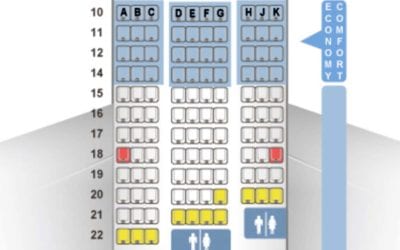Twelve busted technology myths the persist among travelers who continue putting their identity, personal data and finances at serious risk.
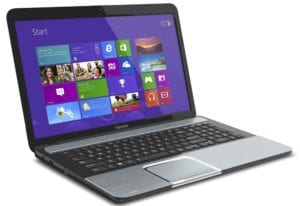 Technology is now part and parcel of travel, both leisure and business travel. Belief in busted technology myths persist that prevent travelers from keeping their identity and personal data secure.
Technology is now part and parcel of travel, both leisure and business travel. Belief in busted technology myths persist that prevent travelers from keeping their identity and personal data secure.
Below are 12 myths that continue to endure among travelers about using technology safely at home and while traveling. I’ve busted them and recommended how to deal with them.
#1 Busted Technogy Myths: Hackers chase down private individuals’ identity and personal data every day.
Individuals aren’t hacker targets:
Too many people believe that hackers don’t care about them because they’re not rich and have nothing for hackers to use. The reality is that we all have our identity to lose. If that’s stolen, not only can it ruin our life, it can be used by hackers to leverage considerable income. Social security numbers, credit card numbers and personal data can be sold and resold. Aggregately the data is very valuable.
Privacy Mode is private:
Many, if not most users believe that when they invoke privacy or incognito mode in their browser that they have total anonymity. It helps, but it’s far from total. It will erase your trail of cookies and tracing data, but when you leave each website, it doesn’t erase your fingerprint, a list of characteristics unique to a single user, their browser, and their particular hardware setup. Using privacy mode helps, but it’s not a panacea.
Two factor authentication and the use of long, strong passwords for all financial accounts should always be used for as many logins as possible. Unique passwords should be used for each site.

2FA is very much worth the effort whether you’re at home or traveling. At the least, you should enable 2FA at every financial institution you use and all payment portals. I use it whenever available. For most sites, 2FA means that after logging in, the site will send you a text message or email with a code to finish the login. Some sites also let you use a physical USB security key, which I prefer due to its higher security. Some sites now use Passkeys, a security advancement to manage login information via public-key encryption.
The use of long, strong passwords or pass phrases is one of the busted technology myths:
Traditionally, tech users have been using eight-digit passwords for their accounts. We can test the relative strength of passwords at Security.org. I tested strong, eight-digit passwords (four numbers, a capital letter, two small letters and a symbol). According to the site, a computer can crack that password within eight hours. If we add to that eight-digit password another number, a small and a capital letter, plus another symbol to take us to a strong 12-digit password, according to the site, it would take a computer 34 thousand years to crack it. Long, strong passwords work.
Using the same password at multiple sites doesn’t increase vulnerability very much:
It’s important to not use the same password at multiple sites. By using the same password or just a few passwords over and over again, if a hacker(s) manages to steal or buy a password, then they can login as you to many websites, with multiple opportunities to steal your identity and money. Never reuse passwords.
Password managers keep passwords safe through encryption plus backup and make their use easy. Use HTTPS and VPN to keep your data safe.
Password managers aren’t worth the effort to use them is a busted technology myth:
Between financial sites, shopping sites, reservation sites, etc., the average traveler will likely use at least 100 sites that require a login. Many computer users use a spreadsheet or other type of document to store their usernames and passwords. That’s a mistake because it leaves users open to theft due to unencrypted files, and if it’s printed, open to a simple theft. They’re also time consuming for look-ups. With a password manager your logins are encrypted and backed up and therefore safe and secure. When you go to a site the managers even fill in the username and password for you.
If you’re using HTTPS you don’t need VPN:
Using HTTPS instead of HTTP is an effective way for websites to secure your browsing data through encryption to protect the data being transmitted between your browser and the website you’re using. It’s essential when making online payments, sending emails, messages and logging into various accounts. That said, while you should use HTTPS whenever possible, it’s not a replacement for VPN use.
HTTPS only encrypts browser traffic, while a VPN (Virtual Private Network) encrypts all traffic routed through your computer to the VPN server. Then, when your information reaches its final destination, it masks your real IP address and location, protecting your data from interception. The idea is to use VPN and HTTPS together.
Antivirus and anti-malware products aren’t necessary:
Viruses and malware continue to cause serious problems for vulnerable electronic devices, making the use of antivirus and anti-malware products important to protect your identity and data.
Even if you don’t want to ever use it, set up online banking. Use online access to debit/credit cards to block hackers from impersonating you. Be the first to set them up.
If you don’t bank online you don’t need to have setup online access to your accounts:
There are many travelers, particularly senior citizens, who don’t bank online or use online access for their debit/credit cards. This is despite the advantages of online use. I’ve spoken to many seniors about their reluctance, and it’s usually because they aren’t comfortable using the Internet for much more than a little shopping and some emails to their grandchildren. I advise everyone to create online accounts to their financial institutions immediately.
By creating an account, you block hackers from getting in before you and impersonating you, and from gaining online access to your accounts. It’s critical for everyone with debit or credit cards and/or bank accounts to secure online access to their accounts to prevent hackers from gaining control of them. If you don’t know how to do it, get help, but get online control of the accounts.
You’ll never need your bank and credit card phone numbers:
You never know when you might have trouble with your bank or debit/credit cards. Make sure you know your bank and card issuer phone numbers. This way you can quickly contact them in case of trouble. Make sure you know their non-toll-free numbers as toll-free numbers are generally useless when traveling internationally.

If you have a cellular account, setup a PIN number for the account to block hackers from obtaining control of the account.
You don’t need a PIN for your cellular provider account:
Every cellular phone user should setup a pin number to protect their account from outsiders gaining access and possibly control of the account by a simple phone call. Never share the PIN number. This is critical because 2FA often goes through your cellphone.
Avoiding public WiFi networks isn’t necessary — one of the busted technology myths:
Using unsecured and unencrypted public WiFi networks while traveling leaves you at risk for data theft. This is true even at your hotel, where you have to enter your name and room number to log in. It’s often easy for a thief to figure out who’s in what room. You may think you’re safe, but you’ve really logged into a hacker network. If you must use a public WiFi network, use a VPN service to connect through it to prevent identity and data theft.
Understanding these myths is just the first step in overcoming security problems. Taking the precautions outlined above will dramatically improve your technology safety.
READ ALSO:
The right time for a hotel room complaint is when you arrive
The 10 worst travel scams reported to me from my readers in 2025
After many years working in corporate America as a chemical engineer, executive and eventually CFO of a multinational manufacturer, Ned founded a tech consulting company and later restarted NSL Photography, his photography business. Before entering the corporate world, Ned worked as a Public Health Engineer for the Philadelphia Department of Public Health. As a well known corporate, travel and wildlife photographer, Ned travels the world writing about travel and photography, as well as running photography workshops, seminars and photowalks. Visit Ned’s Photography Blog and Galleries.