I use my password manager every day, sometimes more

A feature of the Travelers United Plus suite of cybersecurity applications operated by Guard Street.
I’m often asked about my top tools for running my business and there is one that I often forget to mention but I find I use every day – multiple times: my password manager.
The password manager is an online service where I store all my passwords. Not just my passwords, but all my client passwords as well. In fact, I have 725 passwords stored in my account. I use it on my laptop, my iPad, and on my smartphone.
Password manager is one of the cybersecurity tools that are part of Travelers United Plus that comes with every paid membership in our group. This cybersecurity package comes together with our work in DC protecting travelers and our newsletters. It can be used everyday while working from home, shopping in the neighborhood, having a coffee, or anywhere on the planet with an Internet connection.
It comes with a complete suite of security services — a WiFI/VPN program, a digital vault, and the password manager. These can be used from your home office, anywhere in your neighborhood, and while traveling across the world. It is a $150 value for only $49 a year and it helps Travelers United advocate for travelers every day in DC.
Storing passwords online is safe and efficient
You are probably asking, “You store your passwords online? That can’t be safe.” Actually, it’s very safe. There is an initial login, a password, and then a 2-factor authentication. Even if you knew my login and password, you could not access my account. On top of that, I don’t have my login and password anywhere but in my head.
READ ALSO FOR MORE CYBERSECURITY:
Protect yourself from identity theft while online
Backup your passport, medical records, and itineraries with Swiss Security
The benefits of secure WiFi
Here are the benefits of using the password manager
1. Access to passwords anywhere.
I can access my passwords anywhere. This comes in super handy when I am onsite with a client. I also have stored many of my mom’s passwords. I have even had clients who I haven’t worked with in 5 years reach out about their website domain. I’ve been able to give them the info I have. Often, the password has changed, but I keep notes on which email address is registered and other information (see next point).
 2. Stores additional account info.
2. Stores additional account info.
Not only do I have access to my username and password, but I also store which email address is associated with the account. This comes in particularly handy for my client passwords. I also store other information like when the account was opened, billing date, last successful login for client passwords, password history, and any other information that might be pertinent.
3. Share passwords.
I have all my teenager’s passwords in my account and can share them with him when he inevitably forgets. And all those gaming sites that I set up on my email address when he was younger I can now easily share the login with him. It includes options of password visible or invisible AND time out the share if I want to.
4. Automatic password generator.
Can’t think of a password for a particular site? No worries, the system will create a random password for you — just choose the parameters you need, including length of password, special characters, etc. Ensure you use a strong and unique password for every site.
What don’t I store in my password manager account?
My bank information. I know I said it is secure, and I believe it is, but my bank passwords are in my head only and I change them often.
Add Password Boss from the Guard Street Suite — part of the Travelers United Plus program
While I’ve used a different password manager since 2008, I recently started using Password Boss, which is a new feature of the Travelers United Plus program, of which I am a member. In setting up Password Boss, I discovered some other tips and features unique to this program.
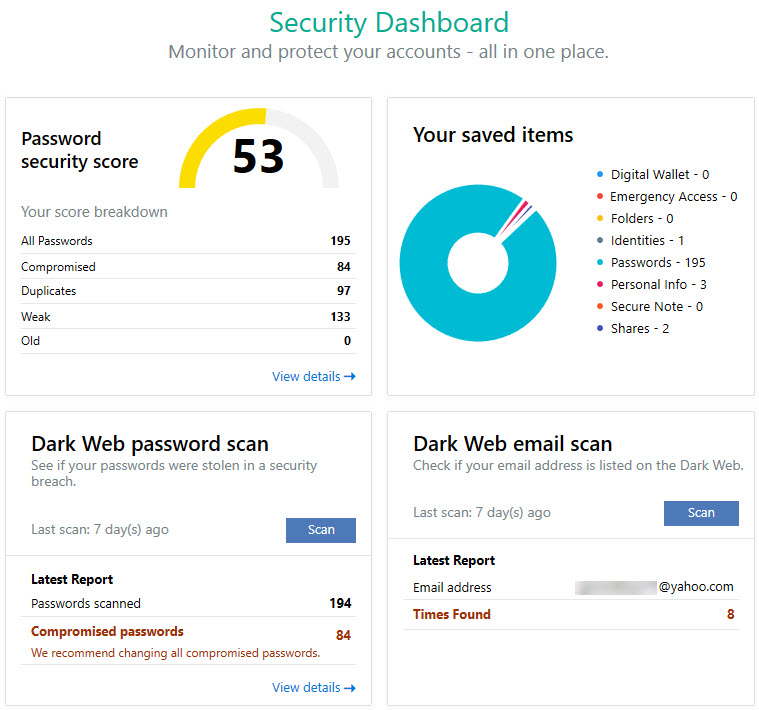
You can import passwords from your browser. This is great for people who don’t know their password but rely on their website remembering. This import resulted in 195 passwords for me. The system says half are duplicates and I’ve noticed some are old, but it’s a nice feature and I plan to go through and edit these imported passwords.
This password manager also lets you import passwords from other password managers and spreadsheets.
If you are one to rely on your browser to enter your passwords, there is a browser button you can install to let Password Boss enter the passwords for you. This seems more secure to me than leaving the passwords in your browser’s cache.
Set emergency access in case of disaster
Password Boss also allows you to set up emergency access to give family or friends access to your account in case of an emergency. I did not set this up, as I’ve left a letter to my sister in the event of an emergency. It tells her how to access my password manager along with other important information.
An interesting feature is the Security Dashboard. It not only gives you a Password security score, but also scans known data breaches for any passwords or email addresses and tells you what types of data were compromised, and allows you to take appropriate action like updating your passwords.
If you are not using a password manager, I encourage you to start using one right away to keep all your passwords in one place, securely.
Laura B. Poindexter is a renowned thought leader, guiding clients through the changing electronic marketing and social media environment. Her public seminars, webinars, and blog posts have helped thousands of business owners learn and employ affordable marketing solutions.
Since 2000, her company, Queenb Creative, has managed clients’ online presence, maximized their social media and electronic marketing to positively impact their bottom line and enhance audience engagement.




